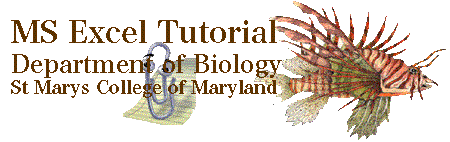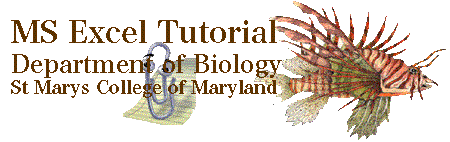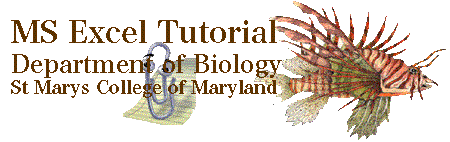 |
Excel
Tutorial index |
| |
|
|
 |
Hello, and welcome to our Microsoft Excel tutorials.
I've created these pages to supplement your Biology laboratory course here
at St. Mary's. Most of our lab courses (including chemistry and physics) require
using Excel or a similar spread sheet to display data, perform calculations
and create plots. These tutorials are designed to familiarize you with specific
Excel tasks, which will allow you to prepare professional looking lab reports
with considerably less effort and with far greater accuracy.
There are dozens of ways to perform the same Excel operation. In these tutorials
I present various techniques and methods that I have found works well for POB
students. These methods are not the fastest but, hopefully the easiest to remember.
As you gain skill you will discover keyboard shortcuts that will save more time.
There are11tutorials and their subheadings listed on the menu below. Even if
you are familiar with Excel, you should start at the beginning and work your
way to the end.
You will find it easier to remember these tutorials if you keep Excel open
and explore the topic by switching back and forth between the tutorial and a
practice sheet in Excel
- Terminology
- Arithmetic
- Addition
- Other basic arithmetic operators
- Exponential operator
- Referencing cells within formulas
- Three built in functions (SUM, AVERAGE,
SQRT)
- Basic Actions
- Create titles and headings
- Add units to headings
- Copy and paste your formula
- Use correct significant figures
- Emphasize important text
- Shade important cells
- More cell manipulations (resize columns,
change font styles, add borders)
- That ###### error message
- Display sample formulas
- Consult the page setup (print grid lines
and row and column headings)
- Algebra
- Thickness of sheet of paper
- Solving for X in a linear equation (Protein
concentration)
- Conversions
- Complex equations
- Determine the radius of a sphere
- PI( ), a built-in constant
- Copy and paste formulas
- Locking cell during copy and paste operations
- Displaying Symbols
- Display symbols with "Symbol" font
- Display symbols with <ALT>+code
- Trigonometry
- Using radians
- Built-in trig functions (sine, cosine tangent,
arcsine, arccosine, arctangent)
- Finding the height of a tree
- Finding the launch angle of a ski ramp
- Verifying a trig identity
- Graphing Data and Curve Fitting
- A Biorad calibration curve
- How to plot a data set
- Displaying units on the axes
- Displaying the plot
- Add a trend line and equation to the graph
- Altering the look of the displayed equation
- Cleaning up the graph
- Advanced Graphing and Curve Fitting
- Creating plots of two data series
on one graph
- Altering the graph's legend
- Special cases of curve fitting
- Cleaning up the graph
- Using error bars
- Advanced Topics
- Creating user-defined constants
- Adjusting the graph's scale
- Using Excel's Statistics Commands
- Basic built-in functions (AVERAGE, MEAN,
MODE, COUNT, MAX, MIN)
- Linear regression equations (SLOPE, INTERCEPT,
CORREL)
- Error analysis tools (STDEV)
- Miscellany (ABS)
- Linear Regression and Excel
- Sample data
- Linear regression equations
- Applying regression to the sample data
- Linear regression with built-in functions
- Helpful Hints Concerning the Biology Lab Reports
- Work carefully
- Neatly display your work
- Display sample formulas
- Check your work by hand
- Printing tips (making your work easy to
read, easy to grade, and adjusting it to fit neatly on the printed page)
Of course, Microsoft Excel has an extensive built-in help application and
you are encouraged to use it to dig deeper into the capabilities of the spread
sheet program. These pages are intended to be used by the uninitiated Biology
laboratory student as a basic tutorial on getting started with Excel.
Copyright © 2000, St. Mary's College of
Maryland. All Rights Reserved.
Please send comments, problems or request for topics to
Walter I. Hatch
wihatch@smcm.edu
August 11, 2005