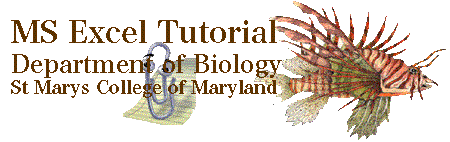
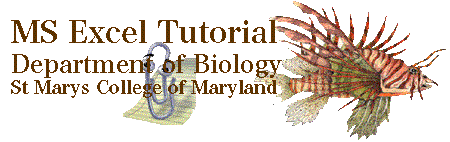 |
Tutorial 05 |
Displaying symbols |
|
Adding Greek letters, math symbols, arrows etc in Excel |
|
 |
back to algebra |
on to trigonometry |
 |
You will often find it convenient to display symbols such α, β, γ, @, ±, or ‰ within your worksheet.
Mac users: Select theVIEW menu >> OBJECT PALLETTE.
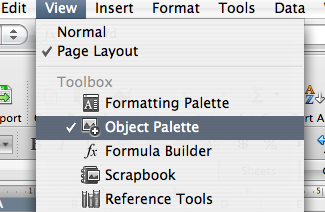
Select the SYMBOL tab and a series of different symbols will be present. Click on the symbol you want to insert.
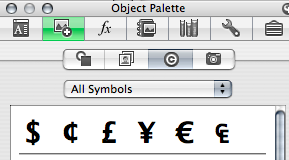
PC users: Depending on which symbols you wish to display, select one of the two methods described below.
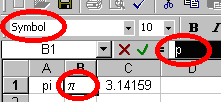 With the
first method you can simply change the font face to Symbol and type
the appropriate letter. For example, to display the Greek letter alpha, a,
first type the letter "a". Then highlight the letter and change the font to "Symbol".
That's all there is to that method.
With the
first method you can simply change the font face to Symbol and type
the appropriate letter. For example, to display the Greek letter alpha, a,
first type the letter "a". Then highlight the letter and change the font to "Symbol".
That's all there is to that method.
Below are some of the characters you can display by changing the font to "Symbol".
|
|
To get these and certain other characters to appear in your worksheet, press the <ALT> key while you use the numeric keypad to type in the appropriate numerical code. For example, in order to create the degree symbol ( ° ), press the <ALT> key while you type 0176 with the numeric keypad, not the number keys on the main keyboard.
Below are some of the characters you can display with the <ALT>+number method.
|
|
Note that the numbers entered above must be entered with the numeric keypad, not the main keyboard!
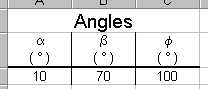 To the right
is a worksheet example using the two methods described above to create symbols
and Greek letters. Can you reproduce it?
To the right
is a worksheet example using the two methods described above to create symbols
and Greek letters. Can you reproduce it?
 |
back to algebra |
on to trigonometry |
 |
Copyright © 2000, St. Mary's College of Maryland. All Rights Reserved.
Please send comments, problems or request for topics to
Walter I. Hatch
wihatch@smcm.edu
August 11, 2005