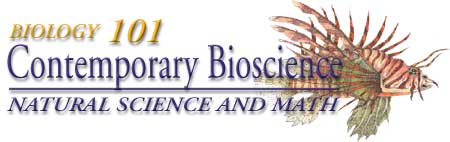 Appendix
D
Appendix
D
The
Wescore model 5500 Vapor Pressure Osmometer
The Wescor Vapor Pressure Osmometer employs the most up-to-date
method of osmolality determination. The required sample volume is only two
to
ten microliters (ten microliters for routine operation) and because the technique
is both fast and readily learned. The instrument is, however an extremely
expensive
addition to our physiology equipment and should be treated accordingly. The
complete operating manuial is
available as an appendix but the abridged instructions below are sufficent
for use in this lab
Set-up and familiarization for the Wescore 5520
Vapro System Description The Vapro osmometer is an advanced electronic adaptation of the hygrometric method
of vapor pressure determination. The sensitive thermocouple and sophisticated
electronics provide the means to measure the dew point temperature
depression of a specimen with resolution to 0.00031 °C. Vapor pressure
and freezing point are among the colligative properties of a solution.
Compared with pure solvent, these properties are altered in proportion
to the number of solute particles dissolved in each kilogram of solvent
(water in the case of biological solutions). Thus, measuring either
property is an indirect means of determining solution concentration
or osmolality. The chief advantage of the vapor pressure method is
that it does not require alteration of the physical state of the specimen.
Benefits include:
- 10 microliter sample size.
- Routine operation on micro samples of any biological solution, including whole
blood, serum, plasma, urine, and sweat, as well as complex specimens
such as tissue samples.
- None of the measurement artifacts that arise in freezing point depression measurements
due to elevated viscosity, particulate matter, inhomogeneities, or
other physical characteristics of the sample.Superior reliability
because the measurement involves minimal mechanical complexity.
NOTE: Vapro displays in Standard International (SI) units: mmol/kg.
|
 |
How it Works A 10 microliter specimen is aspirated into a micropipettor tip. The specimen
is then inoculated into a solute-free paper disc in the sample holder,
whereupon the sample holder is pushed into the instrument and the sample
chamber is locked. Locking initiates the automatic measurement sequence.
The sensing element is a fine-wire thermocouple hygrometer. This is
suspended in a unique, all-metal mount, which when joined with the
sample holder, forms a small chamber enclosing the specimen. As vapor
pressure equilibrates in the chamber airspace, the thermocouple senses
the ambient temperature of the air, thus establishing the reference
point for the measurement. Under electronic control, the thermocouple
then seeks the dew point temperature within the enclosed space, giving
an output proportional to the differential temperature. The difference
between the ambient temperature and the dew point temperature is the
dew point temperature depression–an explicit function of solution vapor pressure. Dew
point temperature depression is measured with a resolution of0.00031
°C. The microprocessor-controlled measurement cycle requires 80 seconds.
|
CONTROLS AND FEATURES
| INSTRUMENT FRONTPANEL |
 |
Display Screen
10 x 7 cm LCD. Displays menu selections, osmolality readings, countdown
of measurement time in seconds, operating status, fault conditions, and
other information. |
SELECT Keypad
Press to call up menus and to select operation mode. |
ENTER Keypad
Press to engage a selected menu item or operation mode. |
Pipette Guide
Aligns and steadies the pipette for precise application of the specimen
onto the sample disc in the sample holder.
|
Sample Holder
Standard sample holder for samples up to 10 microliters in volume. Requires
solute-free paper discs (provided) for use. Other sample holders are
available for special applications (see Appendix B and D). |
Sample Slide
Moves the sample holder from the loading position (under the
pipette guide) to the sample chamber. |
Power Indicator
The green light indicates the instrument is on.
|
| INSTRUMENT TOP |
TC Head Access Cover
Provides access to thermocouple head for cleaning and maintenance.Press
down on the right side of the cover to remove.
|
| INSTRUMENT RIGHT SIDE |
 |
Sample Chamber Lever
Opens and closes the sample chamber. Closing the sample chamber locks the
sample holder within the chamber. The chamber should remain closed, except
when loading or removing samples. Closing the chamber initiates the measurement
cycle or the “Standby” mode (indicated by READY on the display screen)
if no sample is present. |
INSTRUMENT INTERIOR
The thermocouple (TC) head and thermocouple head connector are accessed
by removing the chamber access cover from the top of the instrument. |
INSTRUMENT REAR PANEL
|
Signal Chime
Sounds a short chime at the conclusion of each measurement cycle and
a long chime when certain fault conditions exist. Turn the shutter
wheel to adjust volume.
|
Serial Data Port
For asynchronous serial communication with a printer or computer. The serial
port uses a DB9 connector at RS-232 voltage levels. See Appendix F for
more information. |
POWER ENTRY MODULE
Accepts standard IEC 320 type power cord. |
Fuse Door
Provides access for fuse replacement. See Section 2.8 for instructions. |
Power Switch
Switches power on (I) or off (0). |
Voltage Selector
This selector is set at the factory. If necessary, you can set the selector
to match your local power source (see Section 2.7). Fuses must match
the voltage selection. To change fuses, see Section 2.8 and Appendix
A. in the complete manual |
GETTING STARTED
Instrument Setup Sequence
We recommend that you follow this sequence if you are using this instrument for
the first time. Details about these operations are found in the following sections.
- Inspect accessories and supplies.
- Place the instrument on a suitable work surface in an area free from drafts.
- Plug in the power cord and switch power on
- Allow for temperature equilibration (observe Temperature Drift Scale).
- Practice loading samples.
- Perform a Clean Test and clean the thermocouple if necessary.
- Check instrument calibration and recalibrate if necessary.
- Assay samples.
Vapro Accessories
The following accessories and supplies are furnished with the Vapro osmometer:
- Vapro User’s Manual
- Micropipettor
- Micropipettor Disposable Tips
- Forceps
- Paper Sample Discs
- Osmocoll® II Osmolality Serum Control
- Ampule Organizer
- 9/64 inch Hex Driver
- Thermocouple Head Cleaning Supplies, consisting of:
- Cleaning Solution
- Deionized Water
- Blow Clean™* (U.S. 48 states only)\
- In addition to the above, you need a supply of lint-free tissue paper or cotton
swabs for cleaning the sample holder between specimens.
* Compressed or liquefied pure gas suitable for blowing dust from delicate
surfaces or precision mechanisms. Available under various trade names
CAUTION!
Never use facial or other soft tissue to clean the sample holder. Such tissues
produce excessive lint residue that will contaminate the thermocouple sensor.
Setting Up the Osmometer
|
|
Place the osmometer on a suitable work surface. NOTE:
Avoid locations where instrument precision will be altered by thermal
gradients or rapid temperature changes caused by heavy foot traffic,
air vents, blowers, heaters, or windows.
|
|
Connect the power cord to an electrical outlet that matches the voltage selected
on the rear panel. Avoid power circuits that are shared by centrifuges,
air conditioners, or other power equipment. We recommend that you use
a power line surge protector to isolate the osmometer from spikes and
surges.
|
|
Verify that the sample holder is in the measurement position (sample slide is
pushed completely into the instrument until it stops). NOTE:
If you open the chamber lever before the end of the initialization cycle,
the warning chime sounds.
The initialization cycle establishes the reference point for the instrument.
When the initialization cycle is complete, the display screen will appear
as shown on the left.
|
|
| Verify that the sample chamber lever is in the closed position. |
|
| Turn the osmometer on (I). The POWER indicator on the front panel shows green
when power is on. The display screen will briefly show the Wescor logo,
language and unit selection, and the resident software version. This will
be followed by the word “initialization” with a countdown timer. |
|
NOTE:
If you open the chamber lever before the end of the initialization cycle,
the warning chime sounds.
The initialization cycle establishes the reference point for the instrument.
When the initialization cycle is complete, the display screen will appear
as shown on the left NOTE:
Even though the screen at this point indicates the instrument is ready,
calibration will not be stable until the instrument reaches thermal
equilibration (see below).
|
|
Temperature Drift Scale
Osmolality determination involves the measurement of extremely small temperature
differentials. The osmometer is thus sensitive to ambient temperature
changes, which induce internal temperature changes.
While the instrument compensates for small changesthat occur over time,
moving the instrument to a different area or exposing it to too much
air circulation will shift the osmometer’s reading and calibration points.
The Temperature Drift scale allows you to determine when internal temperature
has stabilized. The Temperature Drift scale appears on the screen whenever
the instrument is in the “standby” mode, and it has completed two cycles.
The instrument is considered stable and ready to operate unless the indicator
is against the + or - marks on the scale, indicating a changing internal
temperature that can affect instrument calibration. See Note below:
NOTE:
It is normal for the osmometer to undergo a significant temperature drift
during the first few minutes of equilibration. The time required
to achieve temperature stability depends on the initial instrument
temperature, (typically 10 to 30 minutes) but may be longer if
inital temperature varies more than 5 degrees from room temperature.
NOTE:
Under normal circumstances, leave power on to keep the instrument in
a ready state and to maintain stability.
|
|
Micropipettor Information
The micropipettor furnished with the Vapro osmometer uses a twostep (aspirate/expel)
mechanism that dispenses 10 microliters of liquid for osmolality assay. This
no-maintenance micropipettor works with a wide range of biological solutions
and laboratory reagents. Disposable plastic tips eliminate carry-over error
from sample to sample. Use the provided micropipettor to assure uniform results
among different operators. We do not recommend three-step pipetting (aspirate/expel/blowout)
for loading the osmometer. The blowout step tends to create bubbles in the
specimen that can lead to thermocouple contamination.
Positive Displacement Pipettors
A positive-displacement pipetting device or alternative loading methods may be
more suitable for extremely viscous fluids or complex specimens.
The sample loading procedure in this manual presumes the use of the Wescor
micropipettor.
Caution
Do not use positive displacement pipetting devices for routine operation. Refer
to Appendix D for additional information regarding
The Vapro osmometer does not demand a high degree of volumetric accuracy at the
10 µL sample level. Sample volume variations of ± 10 percent will not noticeably
affect the final result. Gross volumetric errors, such as might arise from
incorrect pipetting technique or poorly maintained micropipettors, or micropipettors
not approved by Wescor, can cause significant measurement errors.
Using Optimol Osmolality Standards
Wescor's Optimol® ampule osmolality standards are accurate enough to satisfy
the most stringent quality assurance requirements. Calibration integrity is
assured because ampules provide fresh solution for each use. Having the accuracy
of reference standards, Optimol standards are ideal for routine osmometer calibration.
Optimol standards are manufactured under strict quality control and have a
minimum storage life of 36 months. Refer to Appendices B and E for more information.
NOTE:
Ampule standards are intended for one-time use for no more than a few hours.
When you have finished calibration, discard any remaining solution.
Instructions Each ampule contains 0.4 mL of solution. This volume is sufficient to prevent
measurable evaporative concentration for a few hours after the ampule is opened.
 Flip the stem of the ampule with your finger, or tap the ampule lightly against
a hard surface to dislodge any solution held by capillary action in the stem
of the ampule.
Flip the stem of the ampule with your finger, or tap the ampule lightly against
a hard surface to dislodge any solution held by capillary action in the stem
of the ampule.
- Place the ampule in the breaker position of the Ampule Organizer. Hold the organizer
firmly down against the work surface
.
- Slide the provided flexible protection sleeve over the stem of the ampule.
- Grasp the sleeved stem firmly and snap the neck of the ampule.
- Sample directly from the ampule, using a fresh micropipettor tip each time to
avoid contamination of the solution.
- Discard any solution that remains after finishing your calibration procedures.
- Optimol standards are packaged in 60-ampule cartons designed for convenient shipment
and storage. See Appendix B for ordering information.
Assuring Accurate Measurements
The accuracy of reported osmolality is directly linked to the accuracy of the
calibrating standard solutions. While these solutions have exact specified
osmolality at the time they are opened, osmolality inevitably increases as
water evaporates.
Always adhere to the following guidelines when using Optimol ampule standards:
- Since the specified value of osmolality is certain only at the time the ampule
is opened, do not rely on any opened ampule if you are uncertain of how long
its contents have been exposed to evaporation.
- Sample directly from the ampule–do not transfer standard solution from ampules
to other containers.
- Always follow the instructions in Section 3.5 to calibrate your Vapro osmometer,
and always verify calibration prior to running any unknowns.
Operation Overview
Menu Selections
Two main menus (Mode and Function) are used to select modes and functions of
the osmometer. Modes control how the osmometer processes samples and
displays results. Use the Mode Menu to select the mode before loading
a sample, or immediately after running a prior sample but before opening
=the sample chamber. After you select a mode, all samples are processed
in that mode until you select a different mode. Functions are specific
actions the osmometer can perform. The Function Menu is not available
until you have assayed a sample.
Press SELECT to move the selection arrow on the display.
Press ENTER to activate the selected menu item. If you continue to press SELECT
the arrow will return to the top of the menu
|
|
MODE MENU
The Mode Menu appears upon opening the chamber while the instrument is in the
“standby” mode (the instrument has cycled on an empty chamber), or
when you select Mode Menu from the Function Menu, or when you press
SELECT while the chamber is open.
When you activate the Mode Menu, the arrow points to the current mode. When you
close the chamber, or press ENTER with the chamber open, the instrument
executes the sample measurement in the selected mode. You can change
the mode at any time before the measurement cycle begins, or on the
last sample before the sample chamber is opened. To activate the Mode
Menu after a sample has been run, either select Mode Menu from the
Function Menu or open the chamber and press SELECT.
|
|
The modes are described below.
Normal Mode
For routine running of single samples. Does not display any statistical
data. This mode is the default
setting upon power-up of the instrument.
Average Mode
Will run single samples while maintaining statistical data on up to 32
samples. These data include the number of samples run (1 to 32), mean,
standard deviation, highest result and lowest result.
NOTE:
If a 33rd sample is run, the result will displace the first sample, a
34th sample will displace the second sample, and so on. The statistical
evaluation will always be based upon the latest 32 samples, if
more than 32 samples are assayed.
Average Mode is useful when you need the best possible accuracy. When the instrument
is calibrated in Average Mode, calibration is adjusted to the mean
value of the assayed samples. Calibration resets the operation mode
to Normal Mode (see Section 3.5).
NOTE:
We recommend calibrating in Average Mode using 3 or 4 samples of each
calibrating solution value.
To restart a new set of precision values, bring up the Mode Menu (the arrow should
be pointing at Average Mode). The next sample assayed will be sample
#1 in the data group. Or, select the Mode Menu immediately after running
a sample, before opening the chamber. Select Average Mode and press
ENTER. The last sample assayed will be #1 in the data group.
|
|
Auto Repeat Mode
Checks the repeatability of the osmometer on the same sample. The instrument
will automatically run
10 consecutive measurements on the sample, (usually a 1000 mmol/kg Optimol
sample) and display the statistical data. Since the chamber is not opened
between measurements as in other modes, a short delay occurs between
each measurement while water evaporates from the thermocouple. During
this time the display screen shows “Sensor Drying.” Low osmolality samples
(below 200 mmol/kg) may show a difference between the first and any subsequent
readings if the chamber is contaminated
The Auto Repeat sequence can be interrupted at any point simply by
opening the sample chamber
Process Delay Mode
Complex samples (such as leaf and other samples from which water may
not readily evaporate) require long periods to reach vapor equilibrium.
Process Delay Mode delays the measurement cycle after you close the
chamber until you press ENTER. In research applications, this lets
you delay measurement until vapor equilibrium is achieved. The measurement
can be repeated without opening the chamber and to avoid vapor loss.
See Appendix D for more information.
To display this menu, press SELECT after a sample has been assayed, and
before opening the sample
chamber. The osmometer performs the function indicated by the arrow when
you press ENTER
|
|
Function menu
To display this menu, press SELECT after a sample has been assayed, and before
opening the sample chamber. The osmometer performs the function indicated
by the arrow when you press
ENTER
Calibrate Function
Use this function to calibrate the instrument using the 290, 1000, and
100 mmol/kg calibration standard. Always begin with the 290 set point,
then follow with the 1000 and 100 mmol/kg. See Section 3.5 for details.
Clean Test
The Clean Test consists of two consecutive sample assays on a 100 mmol/kg
standard solution. The difference between the first and second assay
indicates the degree of contamination in the sample chamber.
Run this test if you notice significant changes in the 100 mmol/kg calibration
level.
Always use the Clean Test to check thermocouple cleanliness before assaying samples
which require good linearity and accuracy in the low range. After thermocouple
cleaning, use the Clean Test to verify the effectiveness of the cleaning.
We recommend that you perform this test on a routinebasis before each osmometer
use session. This will allow you to monitor the condition of the thermocouple
sensor and the rate at which contamination builds up in the sample
chamber.
|


|
Delete Result
Deletes the last result from the data group. You can delete multiple
results using this function. This function can only be used while
operating in Average Mode.
Returning to Mode Menu
Press ENTER while the arrow points at MODE MENU to exit the Function
Menu and return to the Mode Menu.
NOTE:
Calibration is a critical element of instrument accuracy. While it is
not necessary to calibrate the osmometer while familiarizing
yourself with it, you should check calibration before you assay
sample material .
|
|
Loading Samples
When first using the Vapro system, practice the loading procedure using the micropipettor
and the 290 mmol/kg standard. Record the value displayed at the end of the
cycle, when the “In Process” display goes out and the chime sounds. Practice
this procedure until you can obtainsequential results with a spread of less
than 6 mmol/kg. Consistent timing during loading is important for optimum repeatability.
This will comenaturally after a few samples.
NOTE:
While you practice, do not be concerned if the instrument readings do not agree
with the specified concentration of the solution. When you feel comfortablewith
the procedure and are able to obtain repeatable results, calibrate the instrument
using the instructions in Section 3.5, then run the Clean Test
Sample Volume
The optimum sample volume (10 microliters) should fully saturate one of the SS-033
sample discs. The osmometer accommodates variations in sample volume as great
as ± 10 percent (9 microliters to 11 microliters) without noticeable variation
in indicated osmolality.
CAUTION! Samples greater than 11ul may cause contamination and down time.
Sample Loading Procedure
- Rotate the sample chamber lever upward and pull the sample slide out from the
instrument until it comes to a stop, bringing the sample holder directly
under the pipettor guide.
- Use the forceps supplied with the instrument to place a single sample disc in the central depression of the sample holder.
Make sure you have picked up only a single disc. If necessary, use
the forceps and a teasing needle to separate discs. If two discs
stick together, the reading will be slightly elevated. Reject imperfect
discs or any that do not lie flat.
- With a clean tip installed, aspirate a sample into the micropipettor by depressing
the plunger to the stop, immersing the tip, and gently releasing
the plunger.
NOTE:
Normally, sample droplets will not cling to the outside of the tip. If
they do, they can usually be removed simply by dragging the tip
against the lip of the container as you remove it. Occasionally
a clinging droplet may have to be removed with a tissue, but
be very careful not to wick solution out of the tip.
|
|
- With the pipettor tip resting in the notch of the pipettor guide, position the
tip about 5 millimeters above the center of the sample disc
- Smoothly depress the micropipettor plunger to the stop. The specimen may drop
onto the sample disc. Whether the sample droplet falls onto the disc
or clings to the tip, you must complete Step 6.
- With the plunger still held against the stop, lightly touch the micropipettor
tip to the sample disc, then lift it away. The tip must briefly contact
the sample disc to press it flat against the holder. The paper disc
should appear fully saturated, with a slight liquid meniscus on its
surface.
- With the pipettor tip resting in the notch of the pipettor guide, position the
tip about 5 millimeters above the center of the sample disc.
- Smoothly depress the micropipettor plunger to the stop. The specimen may drop
onto the sample disc. Whether the sample droplet falls onto the disc
or clings to the tip, you must complete Step 6.With the plunger still
held against the stop,
- lightly touch the micropipettor tip to the sample disc, then lift it away The tip must briefly contact the sample disc to press it flat against the holder.
The paper disc should appear fully saturated, with a slight liquid
meniscus on its surface.
- Gently push the sample slide into the instrument until it stops. (Never close
the chamber unless the sample holder is in this position.)
- Grasping the sample chamber lever between thumb and forefinger, rotate it smoothly
to the closed position. Closing the lever starts the measurement cycle.
The display screen shows “In Process” and counts down the remaining
time:
When the measurement is completed, the chimesounds. The display screen
shows the osmolality of
the specimen:
NOTE:
Since the sample may concentrate slightly before the chamber is sealed,
steps 5 through 8 should be performed with consistent timing.
A warning chime sounds If the chamber is left open longer than
2 minutes. Closing the lever starts the measurement cycle. The
display screen shows “In Process” and counts down the \remaining
time: When the measurement is completed, the chime sounds. The
display screen shows the osmolality of the specimen:
CAUTION!
Never allow the micropipettor tip, sample material, or the wet disc to
touch the outer surface of the sample holder. If this occurs,
abort the measurement and wipe the sample holder clean before
proceeding.
CAUTION!
Break any air bubbles on the sample disc before proceeding. A bubble
bursting inside the sample chamber will contaminate the thermocouple.
|
|
NOTE: Remove the specimen from the sample chamber immediately after a measurement. If the sample is left in the chamber for longer than 4 minutes, a warning
chime will sound.
CAUTION!
During long, uninterrupted measurement periods, occasionally allow the instrument
to return to the standby mode by initiating an operating cycle on an
empty chamber. This is necessary for the instrument to readjust itself
to any temperature change that may have occurred during the interval.
Failure to do this can cause unwanted calibration shifts. See Section
3.6.
CAUTION!
You can severely contaminate the chamber (or the thermocouple) in a single
loading if you improperlyload the sample or if you fail to thoroughly
clean the sample holder. Severe contamination can make it impossible
to calibrate the osmometer.
Cleaning the Sample Holder
To clean the sample holder and prepare for another sample:
|
|
- Smoothly rotate the chamber lever to the open position, then withdraw the sample
slide.
- Using a lint-free tissue (not facial tissue) or acotton swab, carefully remove
the wet disc andany traces of residual liquid from the sample holder.
CAUTION! Never use metal forceps to rem ove wet discs; this can damage the surface
of the sample holder.
- Leave no visible residue on the holder surface. If needed, use a tissue or swab
moistened with deionized water. Always clean the sample hold er with
a fresh tissue or swab to avoid contamination.Avoid touching the
sample holder with bare fingers.
The sample holder should appear bright, shiny, and perfectly dry before
loading the next specimen.
NOTE:
Regularly perform the Clean Test using these instructions.
|
|
Running the clean test
The Clean Test is a diagnostic feature that compares two consecutive sample assays
and uses the difference to determine the contamination level of the thermocouple.
When To Run the Clean Test
We recommend running the Clean Test before each session of osmometer use, after
calibration, or anytime you notice a significant (10 mmol/kg or more)
shift in the 100 mmol/kg calibration. Check thermocouple cleanliness
before assaying samples that require good linearity and accuracy in
the low range.
After cleaning the thermocouple, use the Clean Test to verify the effectiveness
of the cleaning.
|
|
Instructions
- Run a 100 mmol/kg standard sample in Normal Mode. Observe the reading. Press
CALIBRATE.
- Before opening the sample chamber, press SELECT to reveal the Function Menu.
Press SELECT again to point the selection arrow at CLEAN TEST.
- Press ENTER. The instrument performs a second assay of the loaded sample and
displays the difference between the first and second assay in approximately
2 to 3 minutes.
- Press ENTER. The instrument performs a second assay of the loaded sample and
displays the difference between the first and second assay in approximately
2 to 3 minutes.
|
|
NOTE:
If the thermocouple fails to dry within 4 minutes, the instrument will
report “Check Thermocouple Head.” This indicates the presence
of a contaminant (a gross contamination or fiber) on the thermocouple
that is holding vapor.
If the displayed contamination level is greater than 10, you should perform the
thermocouple cleaning procedures found in Section 4.
|
|
Calibrating the osmometer |
|
Standard calibration
- Run a 290 mmol/kg standard.
If the osmometer reads within ± 3 mmol/kg of the standard (287 to 293),
it is within acceptable calibration limits. In that case, skip to
Step 4. If calibration is needed, proceed to Step 2.
- With the chamber still closed, press SELECT to reveal the Function Menu. The
selector arrow should be pointing at Calibrate.
- Press ENTER. The instrument calibrates to the standard.
- Repeat this sequence using the 1000 mmol/kg and 100 mmol/kg standards to establish
baseline calibration for these standards. If the reading is not within
± 3 of the standard value, perform steps 2 and 3.
|
|
Calibration Method for Maximum Calibration Accuracy
|
|
When you need maximum accuracy, run the following calibration sequence.
- Select Average from the Mode Menu.
- Run three consecutive assays using 290 mmol/kg standard.
- Select CALIBRATE and press ENTER.
The instrument calibrates on the average of the three samples. This
method can also be used for 100 and 1000 mmol/kg standards.
|
|
Standby or Waiting Periods
When the instrument is not in use, leave the cleaned sample holder empty and
locked in the measurement position. If the chamber is left open for
longer than 2 minutes, a warning chime sounds.
When in the standby mode, the Vapro osmometer is not idle. It continuously monitors
its internal operating temperature and compensates for changing ambient
temperatures that would otherwise result in calibration changes. It
also maintains a continuous balance in its thermocouple control circuitry
to ensure convergence of the thermocouple to the precise dew point
temperature during the measurement cycle.
These internal functions are necessary to maintain accurate performance. That
is why we recommend that the osmometer be left under power when not
in use. It is also why long measurement sessions should be interrupted
periodically to allow the instrument one full measurement cycle on
a dry, empty chamber.
NOTE:Occasionally, after a series of runs, an osmolality reading appears on the
screen after cycling on an empty chamber. This may be due to
residual moisture on the sample holder. If this occurs, withdraw
the sample slide and thoroughly clean the sample holder using
lint-free tissue. Then return the slide to the measurement position
and close the sample chamber.
|
|
Walter I. Hatch
wihatch@smcm.edu
August 12, 2012
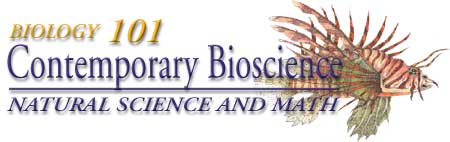 Appendix
D
Appendix
D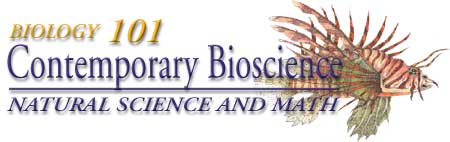 Appendix
D
Appendix
D


 Flip the stem of the ampule with your finger, or tap the ampule lightly against
a hard surface to dislodge any solution held by capillary action in the stem
of the ampule.
Flip the stem of the ampule with your finger, or tap the ampule lightly against
a hard surface to dislodge any solution held by capillary action in the stem
of the ampule.







